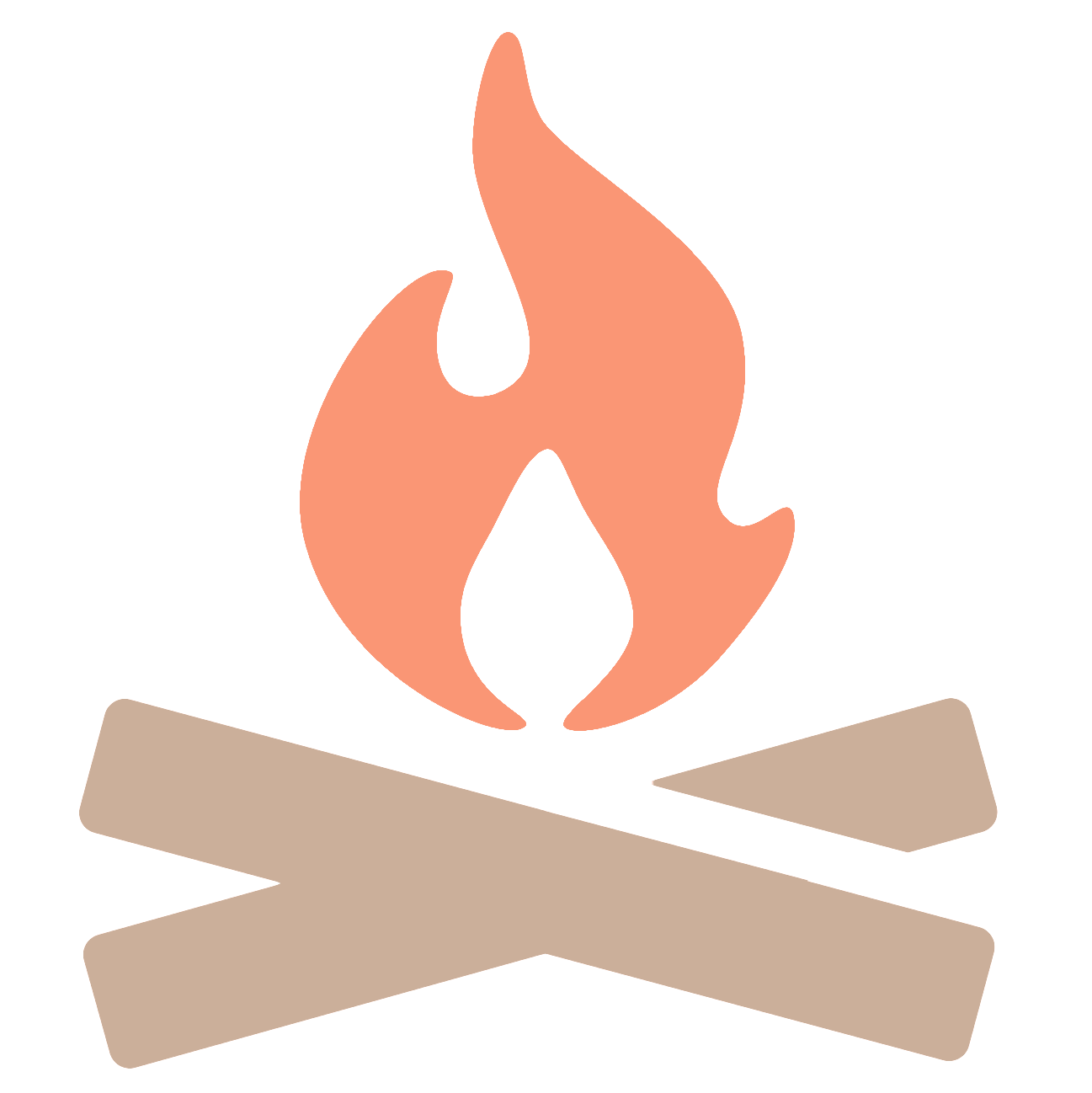Squarespace vs WordPress: The Lead Gen Website Showdown
Squarespace vs WordPress: The Lead Gen Website Showdown
Law Smith
Imagine you’re a CEO of a hot new consulting firm or a law partner with an eye on generating high-ticket leads. You’ve heard the old wisdom: WordPress powers the web, everyone uses it – so it must be the right choice. And indeed, WordPress does dominate the CMS world, running about 61.3% of all sites that use a content management system (roughly 43.5% of the entire web). But here’s the catch: for service-based businesses focused on leads, ubiquity isn’t everything. In fact, being so widespread makes WordPress the prime target for endless updates, security patches, and plugin dramas. Meanwhile a scrappy underdog, Squarespace, quietly offers a friction-free path from idea to lead-capture.
In this post we’ll peel back the curtain and tell the real story: Why Squarespace often beats WordPress for modern lead-generation websites. We’ll weave in data (no jargon without proof), analogies (because why not make dry facts fun?), and a dash of wit, channeling Michael Lewis’s storytelling flair with Bo Burnham’s clever banter and Adam Carolla’s straight-shooting clarity. The goal isn’t to trash-talk WordPress (far from it) but to show, with facts and metaphor alike, why many savvy business owners prefer Squarespace when they need a fast, secure, lead-magnet website for their premium services.
The Drag-and-Drop Dilemma
First, a quick reality check about what WordPress is today. If you ask the average site owner, “Are you coding PHP and HTML?” the answer is usually no. Modern WordPress “power users” plug in a drag-and-drop page builder (think Elementor, Divi, etc.) to assemble pages. In fact, industry surveys show Elementor alone is used on 28.1% of all WordPress sites (and WPBakery on 9.3%). In other words, most non-developers use WordPress as a Frankenstein of templates, themes, and widgets.
Picture it like this: WordPress is a giant Swiss Army knife. It can do virtually anything — blogs, portfolios, eCommerce, forums — if you attach the right blade (plugin or theme). But the flipside is, you have to assemble all those blades correctly. Each new feature means choosing from thousands of plugins (there are tens of thousands available), installing it, configuring it, and praying it doesn’t crash with another plugin or your theme. It’s like building a custom car from spare parts: fun for mechanics, but nerve-wracking for business owners. One consultant quipped that using WordPress this way is akin to “juggling chainsaws blindfolded” – possible in theory, but a public relations disaster if you slip.
By contrast, Squarespace is like ordering a fully-built, luxury sports car. The engine, wheels, and paint job are all done by pros; you just pick the color and hop in. There are no separate plugins to install for basic needs. Need a contact form or booking system? Squarespace already has it. Want a polished design that looks like it was crafted by a boutique agency? Every Squarespace template is a coherent set of styles (no Frankenstein designer). And if you do want an extra feature, Squarespace’s extensions and integrations are curated and tested by them, not a random third party.
In short, WordPress-with-builder is flexible but fragile. Every added module is a potential point of failure. Business owners have told us time and again: “One plugin update and poof — half the site vanishes.” With Squarespace, the ecosystem is controlled: updates roll out platform-wide, and you rarely see a blank screen. It’s why so many non-technical professionals swear by it. (Even some freelancers joke that Squarespace gives them more design flexibility than WordPress, because they don’t have to code or debug anything.)
Launching at Lightspeed
Time is money, especially when leads are on the line. If your competitor’s site goes live first, they might scoop up prospects. Here Squarespace often steals the show. Setup on Squarespace is virtually instant. Pick a template, drop in your logo and photos, add your text, and voila — you have a modern, mobile-friendly site within hours. The entire stack (hosting, security, even domain and SSL) is included. It’s what squarespace quietly markets as “plug-and-play.”
WordPress, on the other hand, is more like building a house brick-by-brick. You first need to buy hosting, install WordPress, choose and install a theme, find plugins for SEO, forms, backups, security, etc. Each of these steps can take days. And then there’s the inevitable troubleshooting: “Why is my form plugin conflicting with my analytics plugin?” or “Why did my theme just break after a WordPress update?” We’ve heard horror stories: one small business owner estimated their lean WordPress site still took three weeks and $2,000 of developer fees to launch, whereas a comparable Squarespace site could have gone live in a weekend for a few hundred bucks a year.
Historically, complex custom sites (like enterprise apps) warrant a slow, engineered approach. But for service-based lead-gen, the goal is simpler: look professional and convert visitors. Squarespace’s rapid onboarding means you start collecting leads sooner. It’s like ordering delivery pizza versus baking from scratch: yes, you could bake (WordPress) and maybe have more toppings, but it takes hours. Or you can get a gourmet pizza (Squarespace) ready in 30 minutes, and prospects will eat it up just the same.
Moreover, Squarespace’s user interface is consistently intuitive. Every setting panel looks and works similarly across templates, so your web-savvy partner or VA can jump in without training. Editing pages uses drag-and-drop blocks that snap into place. In contrast, WordPress dashboards can be a wild west: dozens of menu items for plugins and themes, each with its own rules. One marketing manager likened WordPress to “the cockpit of a 747, while Squarespace is like driving a Tesla — you still fly, but you don’t have to become a pilot.”
All this adds up: Squarespace gets you to market faster. And in lead generation, days of delay mean days of missed opportunity.
Built-In Arsenal: Tools and Integrations
A lead-gen website needs more than pretty pages. You need forms, analytics, SEO, email tools, maybe even appointment booking or e-commerce. Out of the box, Squarespace comes pre-armed with most of what a service business needs. Need a newsletter signup? Built in. Appointment scheduling? It owns Acuity Scheduling. Donation or e-commerce? Yup, included. Templates come with pre-designed layouts for FAQs, testimonials, service pages, privacy policy — everything to build trust and capture interest.
These features aren’t half-baked add-ons, either. For example, Squarespace’s SEO settings allow you to edit page titles, meta descriptions, and auto-generate a sitemap without installing any plugin. It automatically optimizes images and uses a global CDN, so your pages load fast (more on that soon). The email marketing tool integrates seamlessly, so new leads from your site can automatically go into a drip campaign. Even setting up a custom domain or Google Analytics is a few clicks away in the same interface.
WordPress can technically do all of this — it’s the reason it’s so powerful — but you have to assemble it yourself: find and install a contact form plugin (and keep it updated), pick an SEO plugin like Yoast, integrate a separate appointment tool, and hope they all talk to each other nicely. Each additional plugin also adds its own maintenance risk. One too many compatibility issues and you might end up rebuilding parts of the site.
In practical terms, a Squarespace business plan includes features that could easily cost extra with WordPress. To match Squarespace email campaigns, you’d need a plugin or external service (Mailchimp, Constant Contact), plus possibly custom integration. For scheduling, you’d need a plugin or third-party scheduler with its own fees. Squarespace bundles these seamlessly. A business owner told us, “I realized Squarespace is like Apple’s ecosystem: once you’re in, all apps just work together. With WordPress it felt like buying random gear from eBay and hoping for the best.”
This all-in-one approach means the end-to-end experience is smoother. Setting up Google Analytics on Squarespace is as easy as flipping a switch in settings; on WordPress you often need to paste tracking code or use yet another plugin. Managing email opt-ins or mailing lists through Squarespace’s native tools avoids the dreaded “my plugin killed my database” scenario. For businesses focusing on leads, the time saved is invaluable. Every minute not spent wrestling with plugins is a minute writing blog posts, refining services, or talking to clients — tasks that actually generate revenue.
User Experience & Design: Polished vs. Patchwork
Whether your visitors are high-paying clients or sophisticated consumers, the website’s look-and-feel matters. Squarespace has a long-standing reputation for clean, modern design. Its template designers follow cohesive aesthetics: crisp typography, balanced white space, and on-trend layouts. The result is a site that feels curated by professionals. In fact, Squarespace templates have won web design awards and are often cited in design magazines for their visual impact. (Think of them as the “Hermès scarves” of website templates.)
WordPress themes vary wildly in quality. The free ones can look fine at first, but they often require customization to stand out. Premium themes (even the $100 ones) may use outdated design trends or be overloaded with options that you’ll never need. Worse, if you switch themes later, you may need to rebuild large sections of your site because the styling is theme-specific. One analogy: on Squarespace, your site is like a boutique storefront designed by one architect; on WordPress, it’s like a patchwork quilt made by ten different quilters. It can still be warm and functional, but the seams can show.
User experience (UX) behind the scenes is also smoother with Squarespace. The editor shows you exactly what the page looks like, which is rarely the case with WordPress. With WP you often toggle between “edit mode” and “preview,” and you might not be sure how your layout shifts on mobile until you actually publish it. Squarespace’s editor has real-time preview for desktop, tablet, and mobile as you edit. Even if you’re not technically savvy, you can literally drag and drop images, text blocks, and forms on the page and see how they align.
This ease of use matters for ongoing work. Imagine needing to quickly update a service price or add a new testimonial before a sales call. On Squarespace, a marketer or assistant can do it in minutes. On WordPress, it might involve logging into a convoluted dashboard, finding the right page builder module, and hoping the update doesn’t break the layout. We’ve spoken to agencies that charge by the update for WordPress clients — even for trivial changes — because their clients aren’t comfortable navigating the WP admin. With Squarespace, that dependency evaporates.
All these UX advantages add up to one thing: fewer barriers between your business and your visitors. A site that’s easier to edit stays fresher (which boosts SEO and engagement), and a site that looks polished establishes credibility. In high-ticket markets, trust is paramount. Will a prospective client trust a site that looks thrown together? Squarespace’s streamlined design makes it easier to project confidence.
Maintenance & Security: Avoiding the Landmines
Here’s where we channel some Adam Carolla bluntness: Nobody wants to fix websites at 2 AM. Squarespace handles nearly all the backend toil for you. It auto-updates its system and extensions in the background. Security patches are deployed platform-wide instantly. Backups and monitoring are managed in the cloud. In short, Squarespace is a managed environment — like having a hotel concierge for your site who quietly sweeps away bugs and threats day and night. You, the business owner, don’t lift a finger and still sleep soundly.
WordPress is the wild frontier by comparison. That 97% stat we mentioned matters here: 97% of all new WordPress security vulnerabilities come from plugins. That means every plugin you added to get a fancy feature is a potential bullet hole. Themes can be buggy, too; even a tiny CSS tweak can cause problems. WordPress core itself is pretty solid (only about 0.58% of vulnerabilities come from the core code), but business users don’t live in a vacuum. If a plugin you depend on gets hacked (e.g. outdated e-commerce or form plugins often are exploited), your whole site can get infected.
And these updates aren’t optional. Google and browsers flag outdated sites; payment systems refuse outdated SSL protocols. So you must update WordPress core, your theme, and all plugins — multiple times a year. In practice, that means carving out hours or hiring help whenever a new WordPress release drops. Miss an update for too long and your site might get blacklisted by search engines or malware scanners. The Exposure Ninja blog (a marketing agency) puts it simply: “WordPress requires ongoing updates, while other platforms offer built-in maintenance at the cost of flexibility”. This is a big deal for businesses: one broken update could take the site offline (hello, missed leads), or worse, let hackers redirect your incoming traffic.
While WordPress can be secured (with trusted managed hosts, security plugins, firewalls), that’s another layer of complexity and cost. And those security plugins? Guess what – more code to update and potentially break things. In contrast, Squarespace’s closed system has a much smaller attack surface. There are no third-party plugins flying around, just Squarespace’s own code that thousands of engineers maintain. There are very few headlines of Squarespace sites being hacked. (Most “Squarespace hack” stories are actually about phishing with Squarespace lookalikes, not vulnerability in Squarespace itself.) In effect, Squarespace users absorb the small cost of a subscription instead of the unpredictable cost of a breach or crash.
For lead-gen sites, downtime equals lost leads. If a WordPress security issue forces your site down even for a day, you could miss dozens of warm prospects. Keeping a WordPress site “healthy” might require monthly check-ins or even a retainer with a webmaster. Squarespace sidesteps that: you can confidently focus on marketing and sales, knowing your online storefront is locked up tight.
The ROI of Focus
Let’s talk brass tacks: return on investment. Squarespace may charge $16–30 per month for its Business or Commerce plans, but for many service businesses this is cheaper (and more predictable) than hiring a WordPress developer. Contrast that with the hidden WP costs: developer time for initial build (often thousands of dollars), ongoing maintenance contracts, and the opportunity cost of time spent fiddling instead of selling. One informal survey of web pros estimated 6.8 to 24.5 hours per year on WordPress maintenance tasks; at typical developer rates, that easily costs several hundred dollars annually before counting content creation or marketing.
Now, consider the upside: if Squarespace saves you even a few hours each month, that time can go straight into client proposals, sales calls, or strategy. If it prevents even one data breach or major plugin failure, that could save you legal fees and reputation damage — hard to quantify, but enormous in high-ticket businesses. There’s also the intangible boost: a site that works and looks polished helps close deals. A Forbes survey found that 48% of people cited a website’s design as the number one factor in deciding a company’s credibility (nobody wants to do business through a digital eyesore).
Plus, mobile matters. Google studies show 53% of mobile visitors will abandon a site if it takes over 3 seconds to load. Squarespace optimizes performance automatically (CDN, image compression, mobile-responsive templates). WordPress often doesn’t — many WP sites hit 8+ seconds load time without careful optimization. Every second delay can drop conversion and search rankings. That’s money down the drain when you’re paying for leads or ads. In a sense, Squarespace’s speed and stability are ROI boosters: faster pages keep visitors engaged, and more uptime means more chances to capture a lead.
Finally, growth and flexibility. Some argue that owning a WordPress site is like owning a house — you can remodel endlessly. But for many growing businesses, agility is gold. If you need a new landing page or a quick seasonal tweak, Squarespace lets you do it on the fly. You don’t need to schedule a developer months out. Even if you later hire a web pro for a high-end customization, having a solid Squarespace base means you’re paying for sophistication you actually need, not firefighting basic functionality. It’s a leaner long-term spend.
Key Takeaways
Launch Quickly: Squarespace gets a polished site up in hours or days; WordPress sites often take weeks of dev work.
All-In-One Tools: Squarespace bundles built-in forms, SEO, analytics, scheduling, and ecommerce. WordPress needs separate plugins for each, which can break and cost extra.
User-Friendly: Editing on Squarespace feels seamless and consistent; even non-tech staff can update content. WordPress dashboards vary wildly by theme/plugin and have a steeper learning curve.
Security & Updates: Squarespace automatically patches everything for you. WordPress sites require constant updates (core/themes/plugins) or face hacking risks (97% of WP vulnerabilities are plugin-related).
True Cost (ROI): Factor developer fees, security, and downtime. Many businesses find the simplicity of Squarespace pays for itself in saved hours and captured leads.
The Final Verdict
We’ve spared you the hyperbole: both platforms can make a nice website. WordPress is an incredible, open playground that powers endless niches. But here’s the truth for lead-generation service sites: Squarespace often delivers faster business value with less headache. It’s like the difference between hiring a general contractor who builds your online “house” from scratch, versus leasing a fully furnished office where you just move in and start meeting clients.
High-stakes firms and startups tell us they want their sites to work — not to be a project management headache. Squarespace’s end-to-end experience (rapid setup, integrated tools, easy updates, and security by default) means they spend their energy on pitching customers, not configuring databases.
If you care about concrete results — leads, conversions, revenue — and want a headache-free web presence, Squarespace deserves a hard look. As one digital strategist put it, “Sure, WordPress is king of the hill, but a hill isn’t an easy path up. If you want to sprint to the summit, Squarespace might just be the jetpack.”
Footnotes:
1. W3Techs, “Usage statistics and market share of WordPress,” W3Techs.com, May 2, 2025.
2. W3Techs, “Usage of Squarespace broken down by ranking,” W3Techs.com, May 2, 2025.
3. Patchstack, “State of WordPress Security in 2024,” Patchstack (2024).
4. David Kirkpatrick, “Google: 53% of mobile users abandon sites that take over 3 seconds to load,” Marketing Dive, Sept. 12, 2016.
5. Pew Research Center, “Where people get information about restaurants and local businesses,” Dec. 14, 2011.